What is Web Development and Design: Major Skills, Tools, Challenges
Author :
- Introduction
- What Is Web Development?
- What Is Web Design?
- The Difference Between Web Design & Development
- Types Web Development
- The Process Web Development and Designing
- 23 Famous Tools and Technologies
- Skills Required in Web Development
- Different between Web Development / Software Development / App Development
- Importance of Web Development to Business
- Job Roles in Web Development Teams
- Why Web Development is a Good Career Choice?
- Web Roles: Salary and Job Demand
- 23 Future Trends in Web Development
- Challenges Developers Face in Website Development
- Conclusion
- How Agencies like Artisticore Bring Web Ideas to Life
It is no surprise that you have already visited at least five sites without noticing. Wondering how? Well, you may have looked at an online clothing store, applied for a job, looked in your inbox or the most popular restaurant to dine in tonight. So, what is website? And what is website development and designing?
See, every brand and business in 2025 has an online store. It is where they sell their product and services, calling their targeting audience globally. Now, if you are someone with a product or service to sell, you need to have a website as well.
Before stepping into anything, it is important to learn how websites are designed. And before getting into the process of development, find the answer to what is website design and development? And what industry is web development belonging to? With these questions in your mind, you can finally start the journey.
Introduction
An efficient web development web design creeps in each time you experience these three things, a fast-loading site, easily add to cart, and fill out your details within seconds.
However, the question remains: what is the definition of web development? Is it designing buttons? Is it coding from scratch? Or is it both?
Let’s learn it the easy way. In this blog, you will figure out what it is? How it works? The people working behind it and why it is one of the most desired skills nowadays?
At this end of this guide, you will learn how agencies such as Artisticore generate smooth online experiences for their customers.
What Is Web Development?

Web development is the act of creating websites and web applications to see how the sites appear and perform. Web development requires writing codes that bring it all together.
Code helps stuff moves; bugs get fixed and also ensure that the site runs eat up and down like a well-oiled machine. It is all about transformation of ideas to clicks by web devs, be it a blog, portfolio, or a boutique online store.
So, what is a web developer def?
A web design developer is someone who codes, designs the site and makes it run smoothly. They create frameworks and scripts such as React and Laravel using programming languages such as HTML, CSS, and JavaScript, Python or PHP. These codes are what make add life in designs.
Take website developers as digital architects and engineers. They work on developing, sustaining, and streamlining the websites you engage with on a daily basis.
Now that we know web development, let’s get in to what is web design and development specialization?
What Is Web Design?

Web design is everything about the appearance and the feel of a site. It is important to study web design because it is an important component of website which refers to how things look on the webpage.
In web designing, designers are hired to work on the design elements which includes color psychology, layout designs, font style, hierarchy, graphics, as well as interface. With the right skills and tools, web designers can make web experience extremely friendly and attractive for the users.
Before a single line of code is written, designers frequently work with software such as Figma, Adobe XD, Photoshop, or Sketch to design what the user will experience.
It is best to consider the role of web designers as interior designers and experience designers. They determine how the user is going to be emotionally and visually involved with the online environment.
The Difference Between Web Design & Development
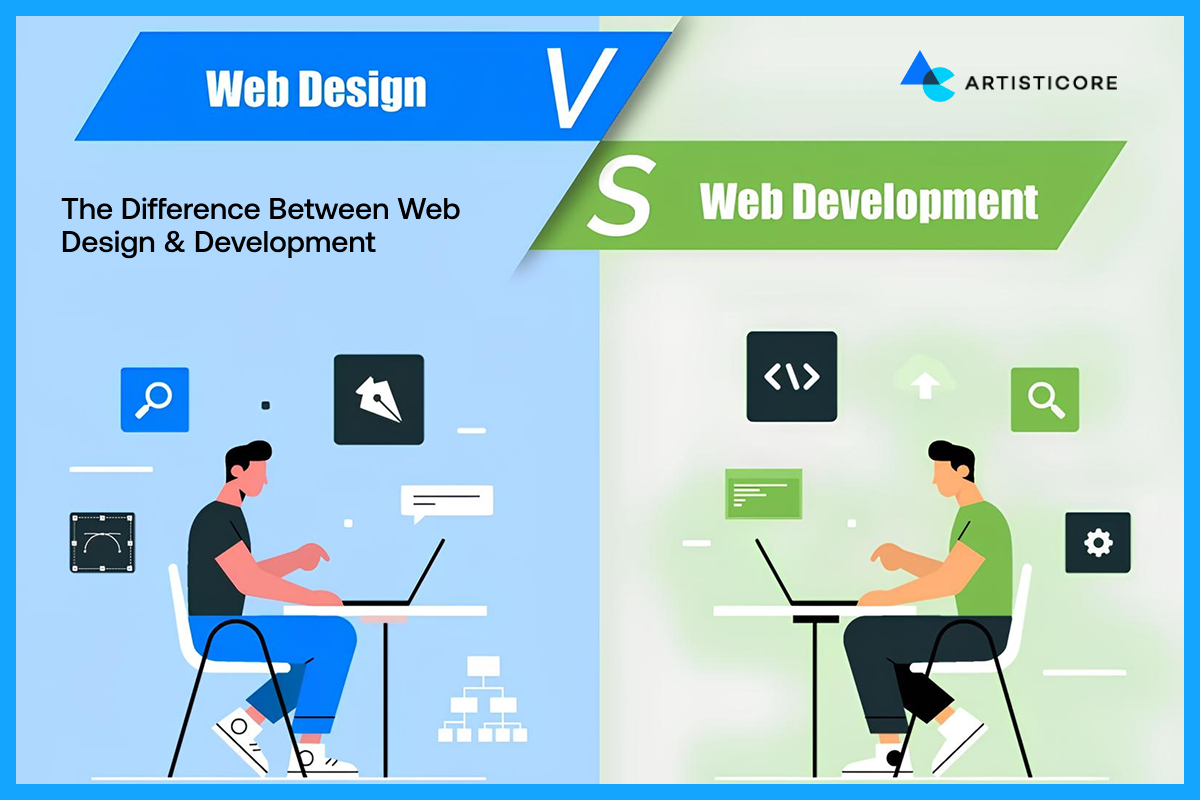
Even though the two work closely, their areas of interest still vary:
| Web Design | Web Development |
| Focuses the aesthetics and user experience | Focuses on functionality and performance
|
| Work with design tools (Figma, Adobe XD). | Works with coding languages (HTML, CSS, JavaScript, backend languages) |
| Designs layouts, images and interactions | Develops the actual site structure and logic |
| Care about usability and involvement | Care about execution, speed and reliability. |
| Spends a lot of time with clients at the initial stages to establish visual direction | Constructs based on completed designs and technical specifications |
Types Web Development
Web development is not a single job. It is more like being on a movie set – various people work on various things to ensure that the final show runs into a success. Let’s talk about the three major types in the following section.
Front-End Development

This is what you click and see. Front-end programmers deal with what customers can see on a web page. They create layouts, buttons, menus, animations, that is everything you touch.
For this process, they require different languages for each function. For examples HTML for structure, CSS for design, and JavaScript for interactions. All these languages help transform a simple design into an actual webpage.
For examples, when you scroll down the menu or see how the button changes colors, all these smooth actions are all front-end work.
Back-End Development

This is what we call behind the scenes. Back-end programmers work on all the things that work behind the screen. You do not see their work, but you feel it when things are running fast and smooth.
They deal with servers, databases, user logins, APIs and all the logic that makes a site run. They typically work with the languages such as PHP, Python, or Node.js.
For example, when you enter your email and password and the web identifies you quickly, it is back-end job that we were talking about.
Full-Stack Development

It is the combination of both full-end and the back-end developers. Basically, they are the jack of all trades who can operate both on the front and back of a website.
They are also able to do design-to-code and can maintain data, servers, and functionality. To easily understand, take them as someone who can build the restaurant but also manage the kitchen.
The Process Web Development and Designing
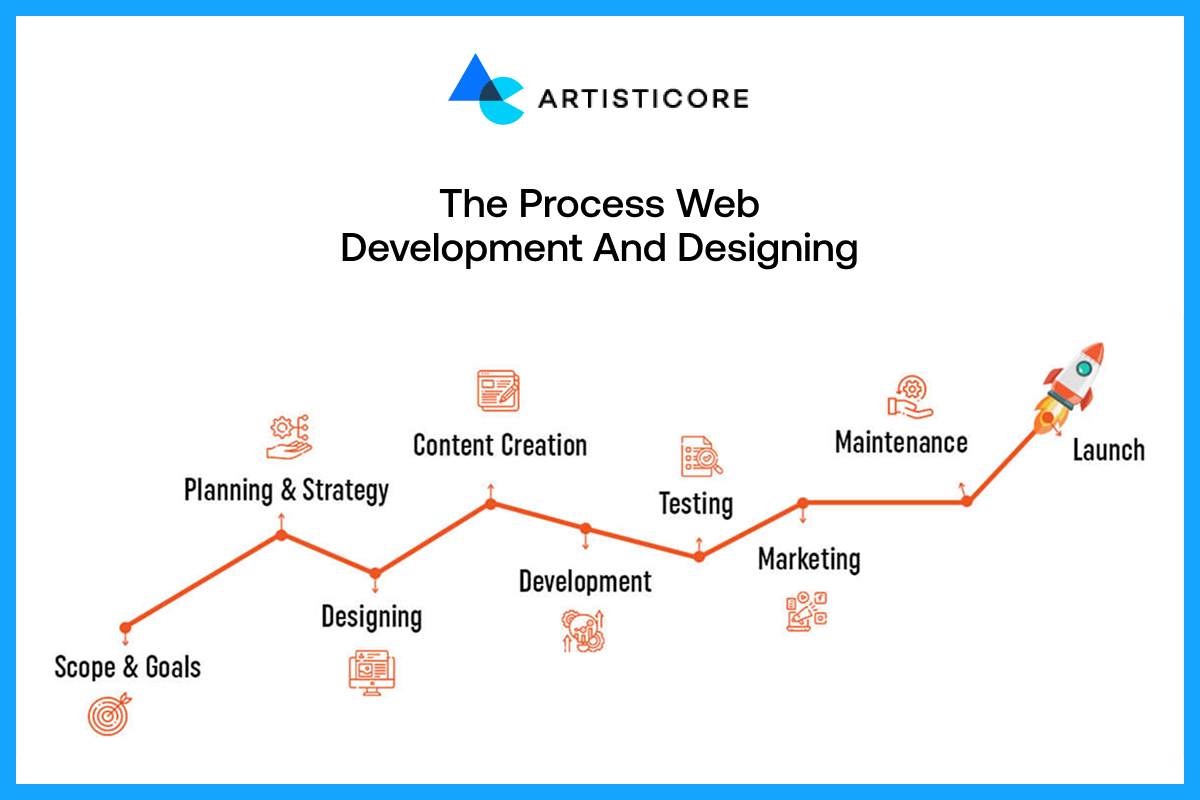
Aware of the basics of what is website designing and development? By far, you have also understood that the good websites are always made and they are not some magic. To learn why web development, require a proper plan, here is an example.
Imagine it is a treehouse; you have to have a plan, the right materials, and the right steps to make it safe and fun. The process of web development follows the following steps:
Step 1: Planning – Setting the Map
You need a plan before putting down any code. Planning is simply creating an outline of your treehouse. For websites, both clients and developers discuss the functionality of the site.
To maximize functions, they work on questions like who is going to use it? What design elements it needs to function well? Who are we targeting? This step is extremely important because once it is set, everyone remains aware of goal.
This step also prevents the following steps to get out of order. Hence, smooth work.
Step 2: Design – Creating the Blueprint
After the plan is known, designers develop the appearance of the web site. They decide on colors, fonts, and the location of buttons or images.
For example, if you are making a treehouse, you will examine where the ladder will be, where the slide will be, which room will look comfortable? Right? Likewise, an effective design deals with all these websites related question and then design. This way, the outcomes provide with a pleasant website experience.
Step 3: Development – Construction of the Building
At this point, coders will have to develop the site. Front-end developers work on what the user can see, such as buttons and menus.
Whereas, the back-end developers work on the invisible aspects, such as databases, and login systems. You can also hire full-stack developers who partially do both.
The outcomes, either your treehouse or your website, both will have a solid structure.
Step 4: Testing – Everything Works?
You should test the site before allowing any person to access it. Developers test whether pages load fast, links are functional and the site is appealing on computers, tablets and phones.
It is like shaking the treehouse a bit and see whether the slide is secure, testing makes the site just right to everyone.
Step 5: Deployment – Opening the Doors
After everything designing and development aspect is done and functioning well, launch your website. Have people come over, view, experience and leave feedback.
Deployment is like inviting your friends to play in your completed treehouse. Just like this, users will visit, explore as well as interact with your site.
Step 6: Maintenance – Keeping it Fresh
The work isn’t done! Websites require updates, bug fixes, and new features. Maintenance is like repainting your treehouse, or mending a loose board so it can remain safe and fun over the years.
When it comes to maintenance, know that is a constant work. You can’t just have a efficient working website without constant maintenance because this is what keeps your site quick, safe and fun.
Step 7: Refinement – Improving It
The process of web development is never a straight path unless your goal is short term. Websites require improvement as new tools and trends come in.
If you brand or businesses website is not working as it used to be, hire developers. You can contact Artisticore as well and have them revisit and refine it according to user feedback.
In easy terms, iteration is like adding a swing to your treehouse to attract your friends and have them come over.
23 Famous Tools and Technologies
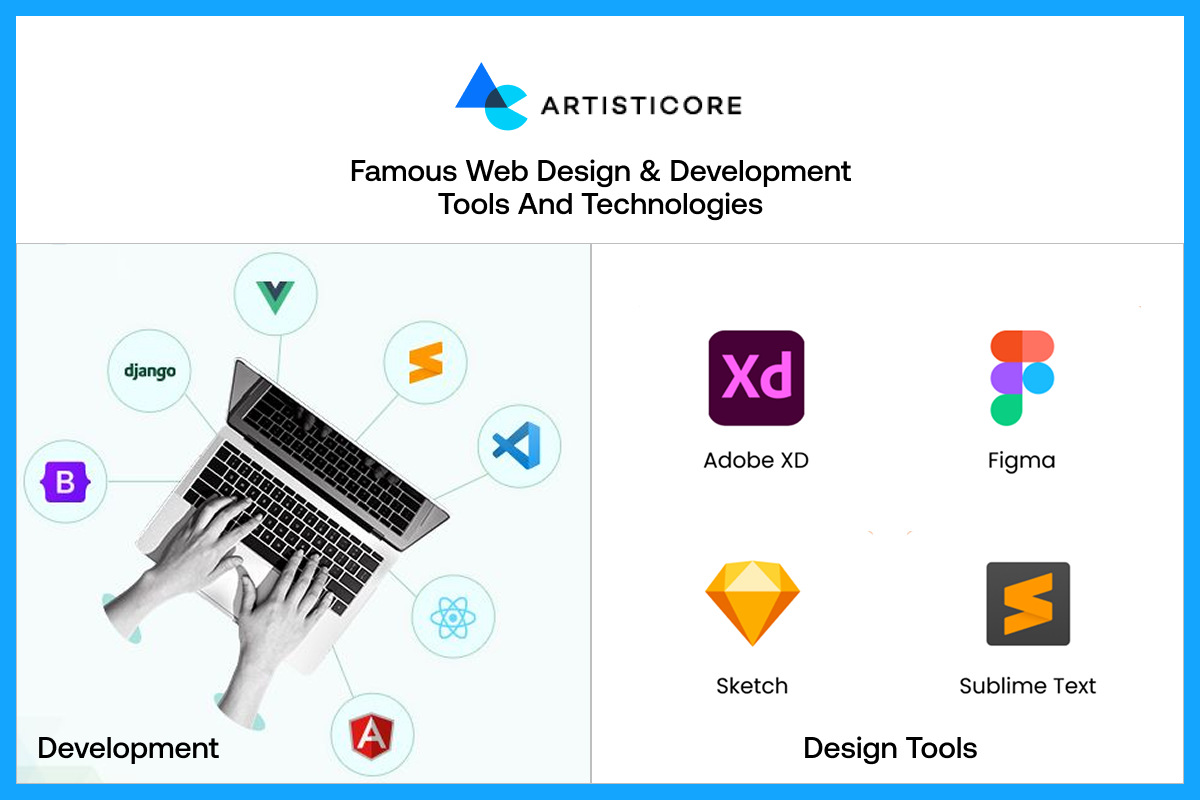
Web development is no longer about writing code, it is about using the appropriate tools to make website look good, work and load quickly. Each developer has his/her favorite tools and each one has its job. Let’s have a bare glimpse of the most popular ones these days:
1. GitHub
It is the tool that allow web developers to save their code and keep an eye on ongoing change. This way, it is easy for teams to collaborate without disrupting the work of other teams. It is mostly open, and is popular among developers of any level.
2. Bootstrap
Websites for web developers is longer a difficult task with the use of Bootstrap. It assists them in developing website that are attractive on all platforms. Also, it is free and both beginners and professionals can use it.
3. Sublime Text
Sublime text is a quick and easy code writing tool. It allows you to select several pieces of code and navigate between projects fast. It is charged, but it is also fast and easy to use by many developers.
4. Angular
It assists developers to create websites that look like applications. Whenever the page alters, Angular adapts to it automatically. This makes the webpage smooth and easy to navigate. It is an open source and is primarily utilized by professional front-end developers.
5. Visual Studio Code
A free tool that can support different range of languages. It has the ability to test, debug and enhance code all in one place. It is highly used by beginners and professionals alike as it is free and can be used in all kinds of activities.
6. Chrome DevTools
It is used by developers to test code, identify bugs and in the process determine the speed at which the site loads. It is an open source and is used almost by all web developers to debug.
7. Grunt
Grunt is used to perform automated tasks that developers keep repeating, such as file shrinking or automated tests. It is time saving and maintains cleanliness of the code. It is open source and popular mainly with developers on bigger projects.
8. React
React is a framework to create components of a web site. These are reusable and this saves time and makes websites more readily manageable. It is open-source and common among businesses such as Facebook and Instagram.
9. Ruby on Rails
This is used by programmers to create websites that can store and process data easily. It also provides them with prepared methods of dealing with logins, forms, and databases. It is open source and is used by startups and web apps.
10. Sass
Sass is used to write style code more rapidly. You can overprint, change colors, size and layouts without typing the same text again. It is free and is utilized by front-end developers who desire cleaner and quicker code.
11. Npm
Npm is an assistant that allows developers to add things or features to their sites easily. You do not need to code everything all yourself- it gives ready-to-use code units. It is open-source and needed by JavaScript developers.
12. Vue.js
Vue.js is similar to a utility in terms of creating web layouts and interactions. It is simple to learn and contributes in streamlining websites to users. It is free, and adored by small units and amateurs.
13. CSS (Cascading Style Sheets)
It works on the web features colors, fonts, spacing, and even animations, making websites appealing and readable. CSS is free and everybody uses it to build websites.
14. jQuery
jQuery is an aid that simplifies the coding of website actions such as moving pictures or clicking on items. It is free and it is still in use in several old sites.
15. Postman
Postman is applied to verify the ability of websites and apps to talk to servers properly. It assists in testing forms, logins and connections. It is available in both free and paid versions and is deployed by backend and API developers.
16. Atom
Atom is a code editor that you can customize to your desire. You can add themes and other plugins to ensure that it fits perfectly to developers. It is free and it is popular among beginners.
17. CodePen
It is a web-based site where coders can test their website concepts in real-time. Furthermore, it is easy to play, experiment and share code. It is free and paid and used in experimentation and teaching.
18. TypeScript
A JavaScript helper, TypeScript notifies you when your code contains errors. It simplifies and secures the sites. It is free and is used by professional developers in larger projects.
19. Django
Django is Python based tool which assists in creating websites very fast. It provides easy methods of managing logins, forms and storage. It is open-source and is commonly employed by professional developers to create secure websites.
20. Git
Git records all the changes in code. It is extremely helpful where several people are involved in a project. It is free and a must-have tool to all developers.
21. Laravel
Laravel is used to create websites with PHP. It contains inbuilt methods of managing logins, emailing, or data storage. It is a free platform used by many web developers.
22. Node.js
It works well with chat applications, live feeds, and quick sites. It is also free and is used by both startups and large corporations.
23. Sketch
Sketch is a software that helps create web layouts. You are able to create buttons, menus, and pages rapidly and arrange them properly. It is sold and it is popular among professional designers of Mac computers.
Skills Required in Web Development
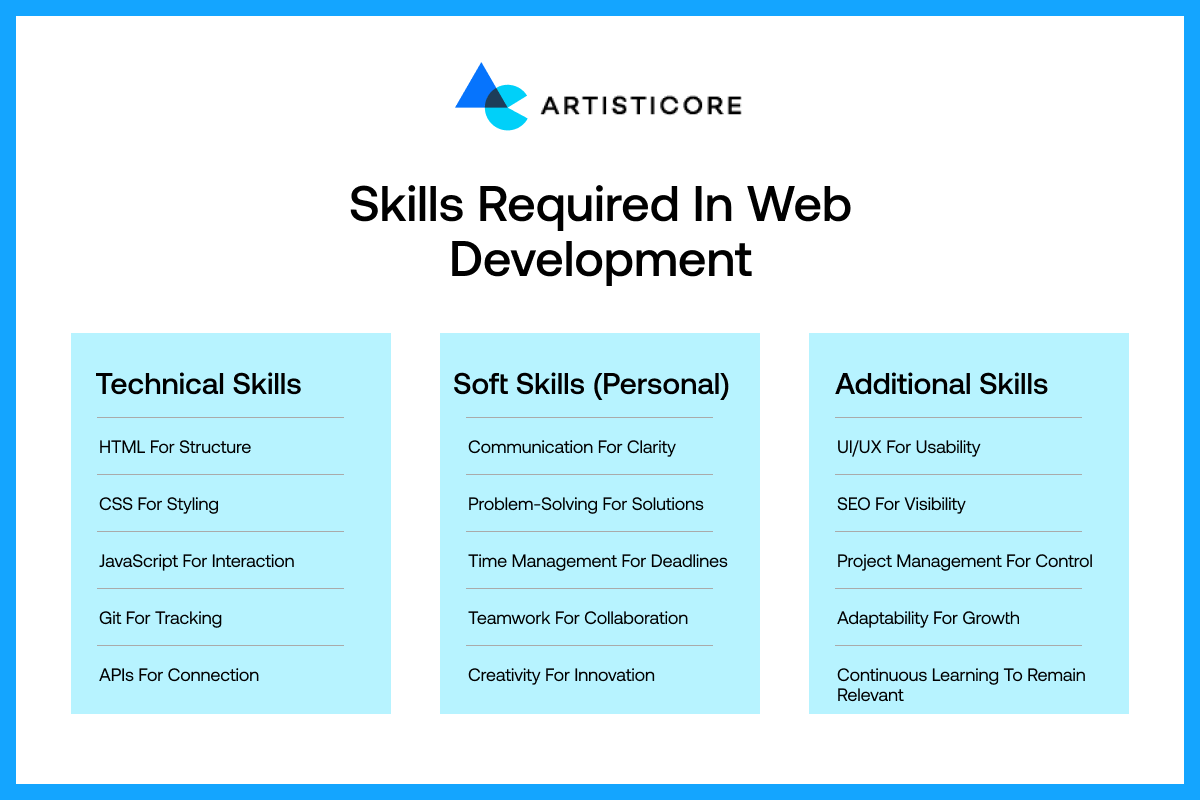
The best ways to learn web developments is not limited to writing some code. It is a matter of learning how to strike the right balance between technical and soft skills to create websites that are not only good but are also secure and run without issues. You need these skills, whether you are studying what is the web development or finding a career.
Technical Skills
Web development work needs to know several languages and tools:
JavaScript, CSS, HTML
This helps in making the foundation of any website. For example, it provides structure to the content and complement the website with interactive features.
Front-End Frameworks
Developers that are working on the framework require react tools like Angular, and Vue.js to develop dynamic and responsive websites.
Back-End Languages and Tools
There are tools that are used by the back-end developers which includes Python, PHP, Node.js, Ruby, and other databases such as MySQL or MongoDB. All these tools help with functions like coding, user data, and security.
Version Control
The web development process requires a lot of teamwork and cooperation. This is one the reason developers use Git and GitHub so that the whole team is aware of the changes in the code.
Responsive Design
A flourish website is the one that works on all platforms. In this era, any developer must know how to make websites responsive.
Testing & Debugging
One of the technical skills that can get you hired by any emerging business or brand is the skill to find and correct bugs.
API Integration
A good website requires API integration which means linking websites to different services like payment providers, analytics, third party tools. As a developer, you need to have this skill.
Soft Skills
Technical skills are not sufficient; developers should have soft skills to be successful:
Problem-Solving
To be able to find and solve problems very fast.
Flexibility
Knowing new tools, technologies, languages, and methods as web development changes.
Collaboration & Communication
To know how to work well with the team members and clients.
Focus on detail
To make sure that the features are operating properly.
Web development Management
Always deliver on time and make decisions that increase functionality and user experience.
Additional Skills
Simple SEO Knowledge
Uses knowledge to rank websites high in search engine.
Security Awareness
Allow secure code to defend the data of users.
Continuous Learning
Always on the lookout for new tools, frameworks, and trends.
Concisely, web development involves coding, planning, and problem solving. All this will make websites efficient, stable and willing to develop along with your business or project.
Different between Web Development / Software Development / App Development

Each has its benefits, but web development is the most adaptable, open, and something that every brand wanting to expand its online presence needs.
| Types | Web Development | Software Development | App Development |
| Platform | Runs on browsers only | Runs on computers only | Run of mobile devices only |
| Languages | HTML, CSS, JS, PHP | Java, C++, Python | Swift, Kotlin, React Native |
| Focus | Websites & web apps | System or desktop apps | Mobile apps (iOS, Android) |
| Example | Online store, blog | Accounting software | Instagram, Uber |
| Deployment | Web servers | Local or cloud | App stores |
Importance of Web Development to Business
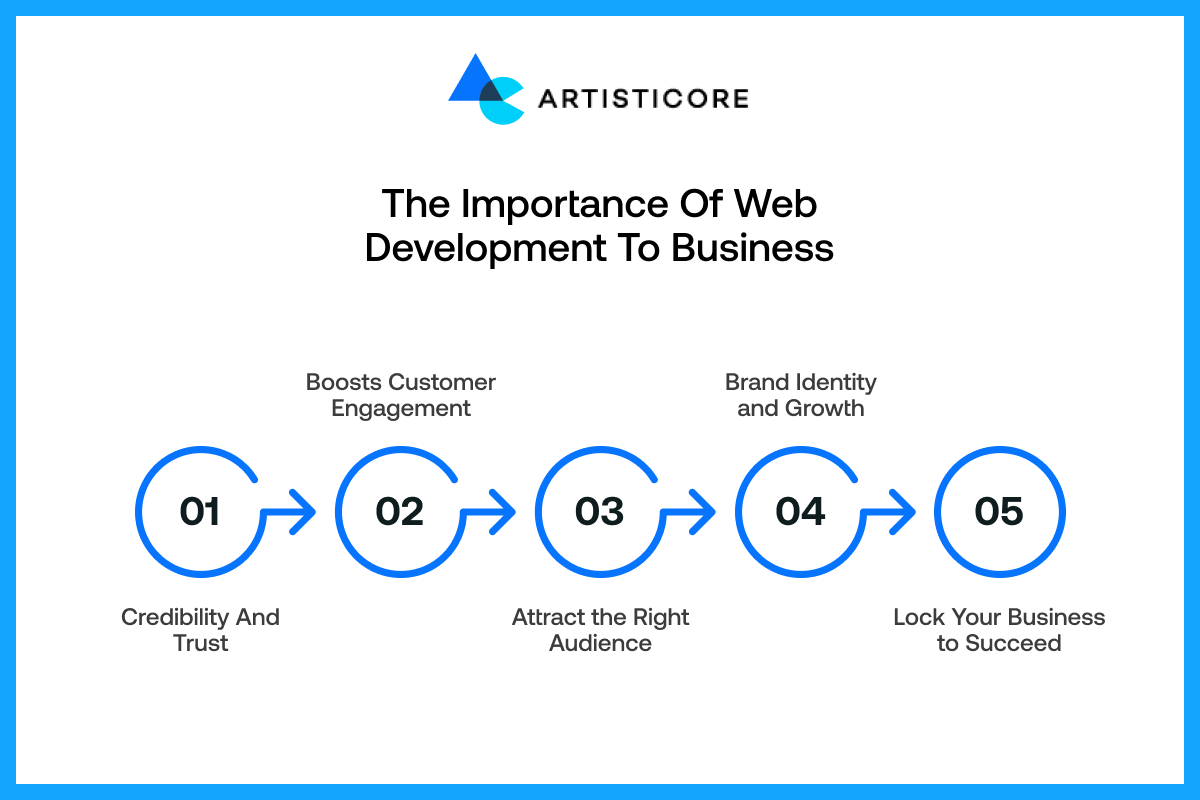
Suppose we have two local bakeries next to each other. One of has a clean, fast, and user-friendly site and other still has old design and information only. Which one would you rely on to order a cake online?
The majority of the population will select the first one even though they both serve the same tasty desserts. That is the magic of professional web development.
Credibility And Trust
An effective site is not merely appealing. It creates an online credibility and trust. When the page loads quickly, everything navigates easily and the payments are secured, trust is built.
It’s like having a website where the customer can easily view cake availability, read prices, and order them without frustration.
Boosts Customer Engagement
Credibility is not the only advantage. Engagement between customers also increases with good web development. Elements such as interactive menus, booking forms or live chats will enable users to browse your services hassle free.
For example, there is boutique e-commerce store where you can scroll through product galleries, and use filters to locate the appropriate product. On top of it, the cart also works effortlessly. What will happen? You will see that in no time you have made a purchase which is what smart web development is.
Attract the Right Audience
Wondering why is web development important in marketing and conversion optimization? Basically, a website does more than it seems. If it is an effective one, it will also work as a marketing and networking platform for you.
To simply understand, look how a travel agency is turning visitors into booked customers using effective and bold CTAs. The easy flow, use of animations and premium graphics is the magic behind these conversions.
Using the content on website also help target the desired audience which ultimately call for organic audience.
Brand Identity and Growth
Lastly, your brand identity and growth lie in your website. It conveys your style, professionalism, and values.
Using frameworks or CMS products allow companies to add new functions, handle increased traffic, and adapt to market needs.
For example, there is a startup with a simple but an effective site. After one year, it becomes a fully interacting platform with an account system, product catalogs, and analytics boards. Now this is what strategic web development does.
Lock Your Business to Succeed
Web development is not simply a matter of coding and designing. It is a marketing instrument that propels engagement, trust, marketing, and business growth.
Invest in a good website development agency today and unlock the long-term success tomorrow. Still wondering who to contact? Contact Artisticore Now!
Job Roles in Web Development Teams
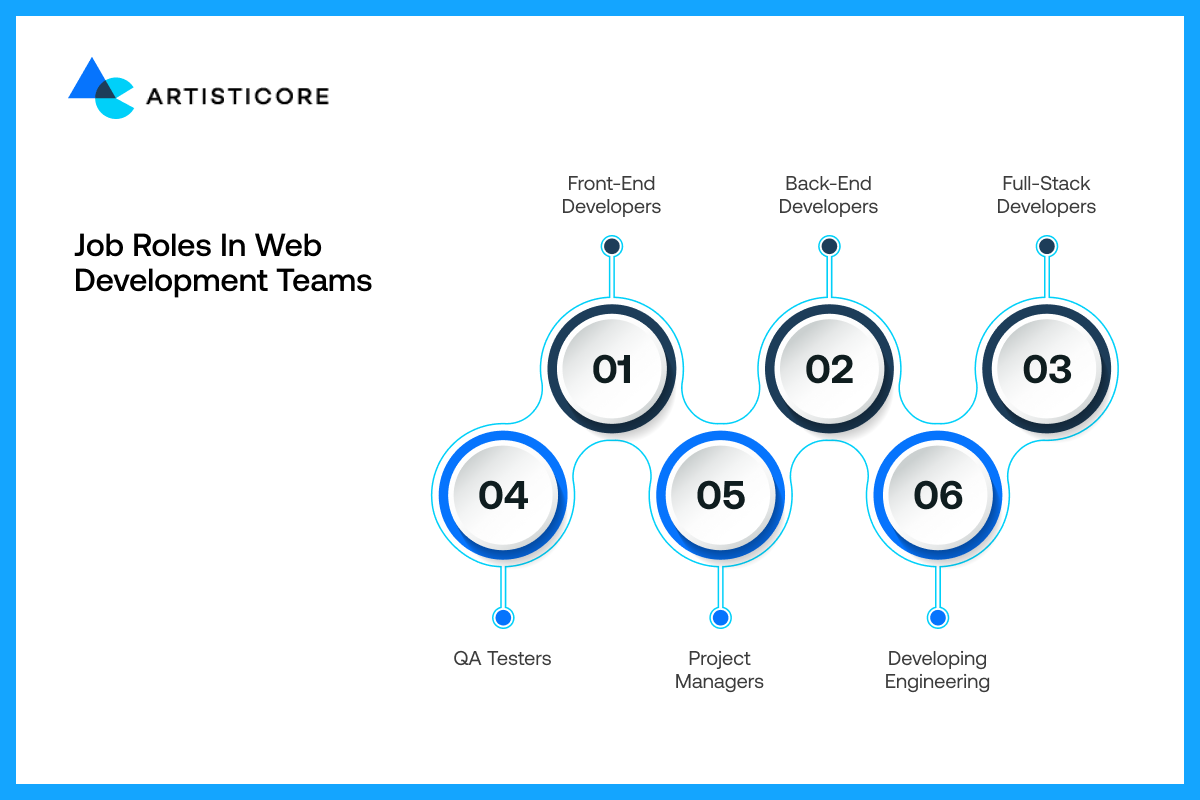
Behind your favorite sites, you find different types of web developers who collaborate and work with each other in harmony. Think about your favorite online store. The attractive homepage, scrolling, and interactive product cards do not come on a silver platter, but are the product of well-organized functions.
Front-End Developers
The artists who design what the users see and interact with are the Front-End Developers. They determine the reaction of buttons when a click, the expansion of menus and how pages behave, on various devices. That is, when you pass the cursor over a product image and it gradually expands, it is front-end magic.
Back-End Developers
The Back-End Developers are the wheels that make the site run. They deal with servers, databases, and logic behind the scenes. The back-end team ensures that when you log in, add to your cart, or pull up your account information, it is simple because they have made it so.
Full-Stack Developers
They are the bridge between the two worlds. They are able to do a page design to finish- developing the front-end user interface, and making sure that the back-end functionality is seamlessly operating. Consider them a storefront designer, who also takes care of the inventory in the warehouse.
QA Testers
They are the investigators of the team. They search page by page, open links and test all scenarios to discover glitches before users notice it. Their efforts mean that you will never face broken buttons or misplaced images when you shop in the online stores.
Project Managers
They work as conductors which ensure that the team stays on track, meets deadlines and all their visions are in line. They make projects go astray without much effort.
Developing Engineering
DevOps engineers are concerned with deployment, server performance, and site stability. They make sure that updates are delivered without any problems, servers do not collapse in the time of high traffic, and your favorite site is online 24/7.
All the roles are fundamental and when these experts work in harmony, the only outcome is a web site that looks easy to use, user-friendly and dependable. Every click you make, whether on the homepage where you land or on the checkout page you fill in, is an indication of their joint efforts.
Why Web Development is a Good Career Choice?

Web development remains among the most demanded and versatile jobs. Developers are able to work in agencies, technology firms, startups, or even freelance anywhere in the world.
The profession benefits from good pay, constant education, and the possibility to become a front-end or back-end, full-stack, or niche developer.
And, it is also gratifying to create something people can use. It is an imaginative and rational profession for those who are innovators and solvers.
Web Roles: Salary and Job Demand
Careers in web development are projected to be steadily growing, as indicated by U.S. Bureau of Labor Statistics estimates and 2025 recruitment forecasts of industry wage trackers, including Glassdoor and Gartner-like hiring intelligence. The annual wage of a Web & Digital Interface Designer will be 98, 090.00 and Web Developers will grow by 7 percent between 2025-2034, as illustrated in the Table 1 and Graph 1 below.
| Role | Occupational openings | Median annual wage | Education needed for entry | Work experience | on-the-job training |
| Software and web developers | 149.2 | 129,320 | — | — | — |
| Web developers | 5.4 | 90,930 | Bachelor’s degree | None | None |
| Web and digital interface designers | 9.1 | 98,090 | Bachelor’s degree | None | None |
Table 1: The data regarding the wage, education, training and work experienced required for different Web roles. The data obtained from the official to U.S. Bureau of Labor Statistics webpage.
Figure 1: The data regarding the increase in national employment of the roles (web developers, programmers and testers and web and digital interface designers)from the year of 2024 to 2034. This is obtained from the official to U.S. Bureau of Labor Statistics webpage.
23 Future Trends in Web Development

Web is developing, and so is web development. New tools, technologies, and techniques come out every year to make websites faster, smarter and more interactive. The following are some of the trends that are influencing the future of web development today.
1. Progressive Web Apps
PWAs are websites that are like mobile apps. They are capable of working offline, make notifications, and load fast. PWAs are so popular that they provide the user with a seamless experience without downloading anything off an app store.
2. Serverless Architecture
In this kind, developers do not need to deal with servers. Cloud providers do the heavy lifting, so apps are able to scale more quickly, at a reduced cost and developers being able to concentrate on creating cool features.
3. API-First Development
Developers using this approach places API as the core step in the development process. For this process, everyone and everything used in the development process is planned before the execution to predict the possible outcomes.
This ensures that the resulting website or webpage runs like a butter melting on a hot pan. It is one the most trending approach that can help business grow.
4. Search Engine Optimization
SEO is not a new concept, and it continues to change. Search engine optimization will make sure that websites are easy to find. Quick, user-friendly websites that have precise content are ranked higher and will get more traffic.
5. AI Integration
Using or taking help from AI is trending nowadays. While some may think it is too dangerous or too useless to do so. However, smart use of AI can ease your work and help you come up with numerous creative ideas.
By using AI, you can add AI chatbots as well as personalized suggestions that can help customers while you’re away.
6. No-Code Platforms
Not all websites require a full-time coder. There are other options available which does not require codes and are based on drag and drop functions such as Wix, WordPress and etc. You can easily use to create your websites.
7. Virtual Reality
VR enables users to enter a site. Imagine the possibility to shop in a 3D store or have a virtual tour. VR enhances the realness of online experience.
8. Cloud Computing
Cloud computing refers to applications and information existing on the Internet rather than on a single computer. It makes websites more trusted, scalable and easy to update.
9. Single Page Applications
Everything is loaded in one page in SPAs, and therefore navigation is instant. Websites are quicker and smoother; users do not need to wait until new pages are loaded.
10. Internet of Things
IoT bridges the gap between websites and smart devices, such as home gadgets or wearables. This allows websites to communicate with real world things providing custom and data based experiences.
11. Motion UI
It provides motion to buttons, menus, and pages. Small interactions lead the user and make the websites appear modern and interactive.
12. WebAssembly
It enables websites to execute complicated applications within the browser. Games, pictures editors and other intensive applications can now run smoothly on the internet.
13. Blockchain Technology
Blockchain brings in security and transparency. It is particularly helpful in applications that deal with payments, lifting packages, or any kind of sensitive information.
14. Dark Mode
This is visually friendly and appears trendy. It is a popular choice among websites and apps, as many users favor it.
15. Edge Computing
Data process closer to the user is done by edge computing, and it minimizes delays. It is an excellent trend in applications that require speed, such as live video streaming or real-time analytics.
16. Headless CMS
It CMS divides content and design. Developers are able to provide content to websites, apps, or various other platforms relatively fast without rewriting anything.
17. Automated Testing
It automates a webpage to check it against errors instead of having people manually test every single part of the webpage. It spares time, minimizes bugs, and makes it easier on the users.
18. JavaScript Frameworks
React, Angular, and Vue are frameworks that assist web developers in creating interactive sites at a quicker pace. They manage projects and enhance performance.
19. Responsive Design
Who does not want to experience a webpage that is response. We all do! Responsive and interactive features allow visitors to feel at ease which makes them spend more time than usual. By responsive means, having a website that works the same on all kind of platforms, be it phones, tables or PCs.
20. Accelerated Mobile Pages
AMP ensures that mobile page’s load very fast. Quickly loading pages will make the visitors happy and enhance search engines.
21. Chatbots
Chatbots respond to user queries automatically, which reduces the workload of support. They can be used in assisting the customer and enhancing user satisfaction.
22. Headless Commerce
Headless commerce provides online stores with the ability to provide goods and content at an accelerated rate within several platforms. It enhances the performance and gives a smooth shopping experience.
23. Voice User Interfaces
Voice interfaces enable the user to browse websites using voice. This trend enhances ease of access and hands-free, new-fashioned means to communicate online.
Challenges Developers Face in Website Development
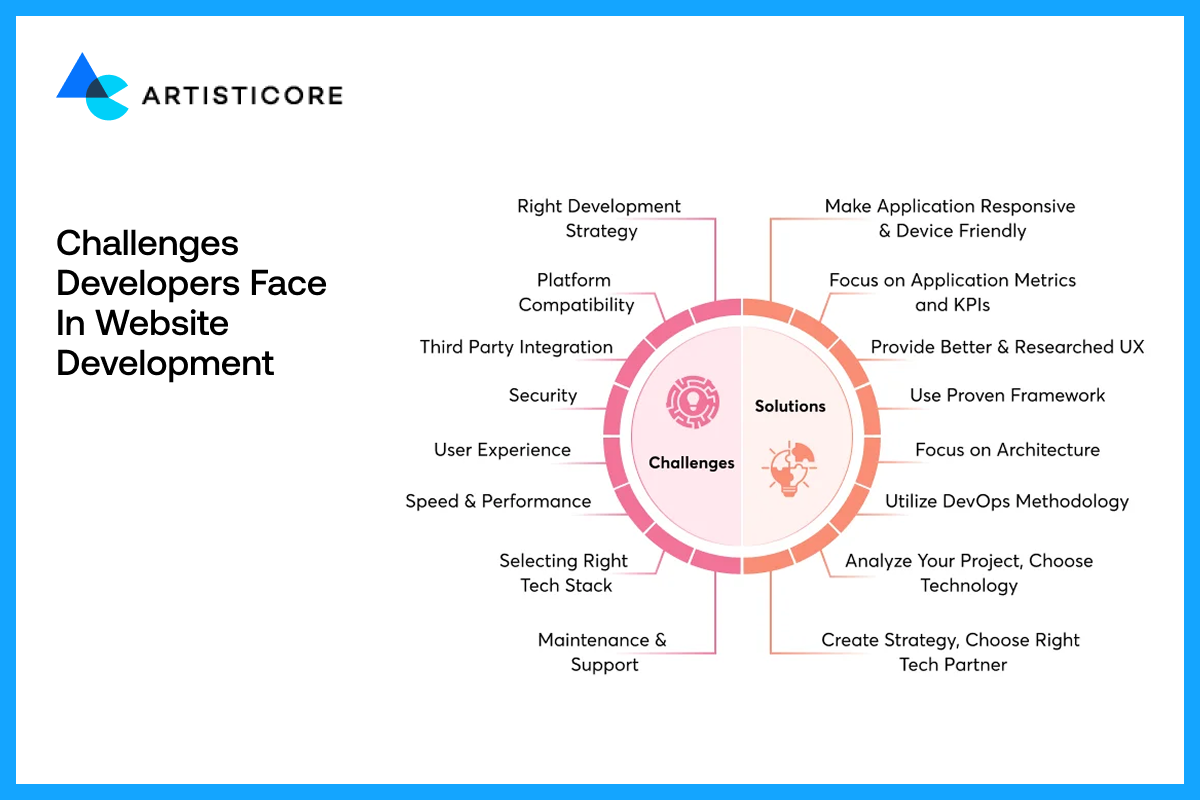
Web development is not an easy task as there are usually common technical problems, or security risks. Clients often make requests during the project, which cause waste a lot of time. Furthermore, there are other challenges that complicates the ability of developers to develop the correct features.
Browser Compatibility Problems
Not every browser presents sites in the same manner. A webpage that functions optimally in the Chrome browser may appear defective in the Firefox or the Safari browser.
Developers have to test web sites in various browsers and correct layout and feature problems so that everyone enjoys a good experience.
It should not be ignored as it may frustrate users and decrease engagement.
Security Issues
Hackers or malware tend to attack websites. User information can be at risk due to security concerns such as poor passwords, insecure data, or bad software.
Developers should use the best practices, apply secure coding, and solutions such as HTTPS and firewalls to resolve this. Remember, a secure site will gain the trust of the users, save your time and effort.
Selecting the Right Tech Stack
Developers must choose the right mix of programming languages, frameworks, and tools in every project. The selection of the incorrect stack can slow down the development and designing as well as raise the number of bugs.
It is important to remain planned so that the site run efficiently while you work on expanding the business.
Speed and Performance Problems
Websites that are slow push away users. Images, code, and server performance should be optimized by developers to ensure that page’s load fast. According to stats, even the 0.05 second delay can frustrate visitors and that’s how you lose sales.
Maintenance and Updates
Websites require frequent security, performance, and feature updates. Maintaining may involve bug fixing, content updates, or code improvements. Lack of maintenance could result to broken features, security threats, and poor user experience.
Scalability Challenges
With the expansion of businesses, websites have to manage an increased number of users, content and traffic. Nobody wants a website that is slow and collapse after every other hour. It is important for developers to develop with scalability in mind.
Not only it saves time but it also saves you from future investment to repair the websites. Brands that hire unskilled agencies or developers often end up investing hefty amount on redesigning.
Defining Clear Goals
One of the greatest challenges does not come from tools or trends but communication. Sometimes, either the client is unable to deliver the goals or the developer is unable to understand or achieve them. In both the case, website do not work how it is supposed to. In design and development of websites, it is important to set clear goals to save time and unnecessary features.
Debugging and Testing
Web development is not devoid of bugs. It is time consuming to find and repair them. The developers need to undertake rigorous testing – across browsers, devices, and scenarios – to identify errors before they can be felt by the end user. A good debug ensures that the site is trustworthy and easy to use.
Dealing with Changing Technology.
There is a continuous change in Web technologies. Websites can be enhanced with new structures, programming languages, or even tools that demand the developer to learn and adapt rapidly. It is not easy to keep up to date yet it is necessary to provide modern, efficient and competitive websites.
Mobile Responsiveness
As an increasing number of people browse using phones and tablets, websites have to appear and perform on every device. Designers struggle to create designs that are flexible and useful on various screen sizes. Lack of mobile responsiveness may lead to visitor loss and lack of engagement.
Performance Website Optimization
Performance optimization also includes minimizing load times, enhancing server response, and minimizing heavy scripts or images. To have a smooth faster experience, developers must keep on tracking and optimizing. Good websites attract users and enhance SEO.
Inadequate Testing
Missing or hastening testing causes errors, and defective features. Testing should be done on all devices, browsers, and capabilities thoroughly, to provide an uninterrupted user experience. Without appropriate testing, users can face glitches that can harm the trust and credibility.
Poor Documentation
If the code or the project details are not documented properly, there are chances of future errors and undesirable outcomes. Properly documenting the details help developers make changes or modify easily when needed.
Accessibility Challenges
The websites should be accessible to all including people with disabilities. There are legal requirements that developers must be aware of in order to produce accessible outcomes.
When we talk about this one feature called accessibility, it means making texts, fonts, keyboard and visuals available to all. This way, you can also target global and variety of audience.
Bridging the Talent Gap
It is not easy to find qualified developers, designers and testers. Teams can experience work or technical skill issues. To deliver quality and on-time projects, agencies and companies should invest in training, hiring or outsourcing.
Conclusion
Web development is not about using tools to create a design. It is a craft that brings ideas to life. It requires developers and designers that influence the way the world communicates digitally on daily basis. Whenever you start, either you are building, learning or hiring, each time you will learn something new about web development. Always keep up with trends, learn the tools and create with a creative mindset. And yes, be aware of the STATS, see what’s working.
How Agencies like Artisticore Bring Web Ideas to Life
A professional agency unites web designers, developers, writers and strategists to make websites that do not only work but convert.
At Artisticore, it starts with the definition of brand identity and user objectives. Then, design is combined with development to provide a beautiful, quick, and conversion-oriented site.
At Artisticore, all the design and development aspects are addressed carefully.
FAQ
The answer to do web developers code is yes. Yes, there is web development coding. There are different coding languages such as HTML, CSS, JavaScript, Python, and PHP that coders use.
However, there are also low-code or no-code platforms such as OutSystems and Mendix. These are low-code and allow you to play around with the visuals.
In platforms like Wix, Webflow or Bubble, no code is required. You can easily handle it with in-built drag and drop tools.
The process of the development is different depending on size and functionality. An easy-to-use landing page can be developed in 1-2 weeks, but a business page system can take 4-6 weeks.
There are complex platforms such as e-commerce stores or membership portals, which can require 2-3 months or more.
The steps are planning, designing, development, testing and revision. Ignoring any step can lead to future troubles. Timelines are expedited with clear requirements and rapid feedback. The speed of delivery is also determined by teamwork.
Well, not all the website developments take the same time and effort. It varies depending on the features, number of pages and content required.
If your website requires complex tools, this is one thing that also takes much time and effort. Every website is functionally different; some require simple yet other requires complex designs.
Throughout the process, there is a need for urgent feedbacks to make revisions, the swift you or the agency responds, the quicker the outcomes are.
Make sure, you discuss all the things such as SEO optimization, revisions or if you require any future maintenance and updates before setting a deal.
To understand the role, first inquire about the definition of web developer. They are not the designers but the developers who maintain website and web applications.
Their role is to work on the functionality of the website. To do this, they require use of codes that bring designs to life, making website accessible and interactive.
There are three types of website developers that we have also discussed in the blog above. There is front-end, back-end and full-stack developers. According to web developer definition, they all have one role which is to make website fast, engaging and reliable for users.
But if we study closely, each of these types define web developer role differently. For example, front-end works on the visible aspects, back-end works on the database and servers, and full-stack is the combination of both. He/She is someone who excel in both.
