UI vs UX: In-depth Guide to the Difference and Examples
Author :
- UI vs UX: In-depth Guide to the Difference and Examples
- What Is UI Design?
- What Is UX Design?
- What is UI vs UX?
- How UI and UX Work Together
- UI vs UX With Real World Examples
- What Does a UI Designer Do?
- What Does a UX Designer Do?
- UI vs UX Career Paths, What Fits You?
- The Myths of UI vs UX Design
- Stats Speaks it All!
- The Importance of UI and UX to All Businesses
- The Influence of UI And UX on Brand Perception
- Tools Every UX or UI Designer Must Be Familiar with
- The Future of UI vs UX Design
UI vs UX: In-depth Guide to the Difference and Examples
The question of whether you require a UI or a UX designer has troubled many. The two terms are frequently used interchangeably UI vs UX. Yet not many cannot easily understand what exactly distinguishes one from another. Most of the times, even designers are unable to see the thin line.
So, whenever you began to learn design, understand the UX UI differences. Study blogs, watch credible videos and then you will realize that both of them are completely different. One which is UI deals with the how the product will look like on the screen. The other which is UX deals with how the product will feel.
Think of it as, UI is the paint and UX is the structure. One makes your product beautiful and the beautifies the function. In general, both of them influence the way users relate to your brand.
In this guide, we will discuss what is UI and UX? The difference between UI and UX with example and the role of UX designer vs UI designer. Also, the reasons why both are considered important to great design.
What Is UI Design?

User Interface design or UI is the aesthetic component of digital experiences, or all that users see and touch on a screen. UI includes buttons, colors, icons, typography, spacing and layouts, among others.
The role of a UI designer is to ensure that all items are balanced and meaningful. Even if your app is running flawlessly, use of conflicting colors or out of place buttons can frustrate user in a few seconds. UI design makes sure that does not occur so it works on beautifying the usability.
Example
Consider UI as the character of your product. That is what makes an app or a site appear intuitive and easy. Imagine Netflix, its black background, red logo, and well-organized tiles are immediately recognizable. It is good UI design, a visual consistency that builds trust on the first look.
What Is UX Design?
User experience design, or UX, is what determines the way users experience a product. So, initially, we discussed the appearance which comes from the UI and now the functionality which comes from the UX.
There are few things that a UX designer would do. These include keeping a check on the user behavior when they are navigating through your platform. What they like? What annoys them or what is getting their attention? Once they thoroughly study user behavior, they draw logical routes that flow smoothly, the first tap to the last click.
Example
Do you know why people prefer to purchase from Amazon? Well, it is because of their great UX design which is easy to browse. You can add things to the cart and seamlessly check out. No frustrations, no loss of customers.
What you need to do in order to have a better UX design is to focus on eliminating all the frictions. Also, makes predictions about user requirements, and turns convenience into loyalty. Whereas UI is attention grabbing, UX gets trust. Collectively, they form experiences that people love to repeat.
What is UI vs UX?
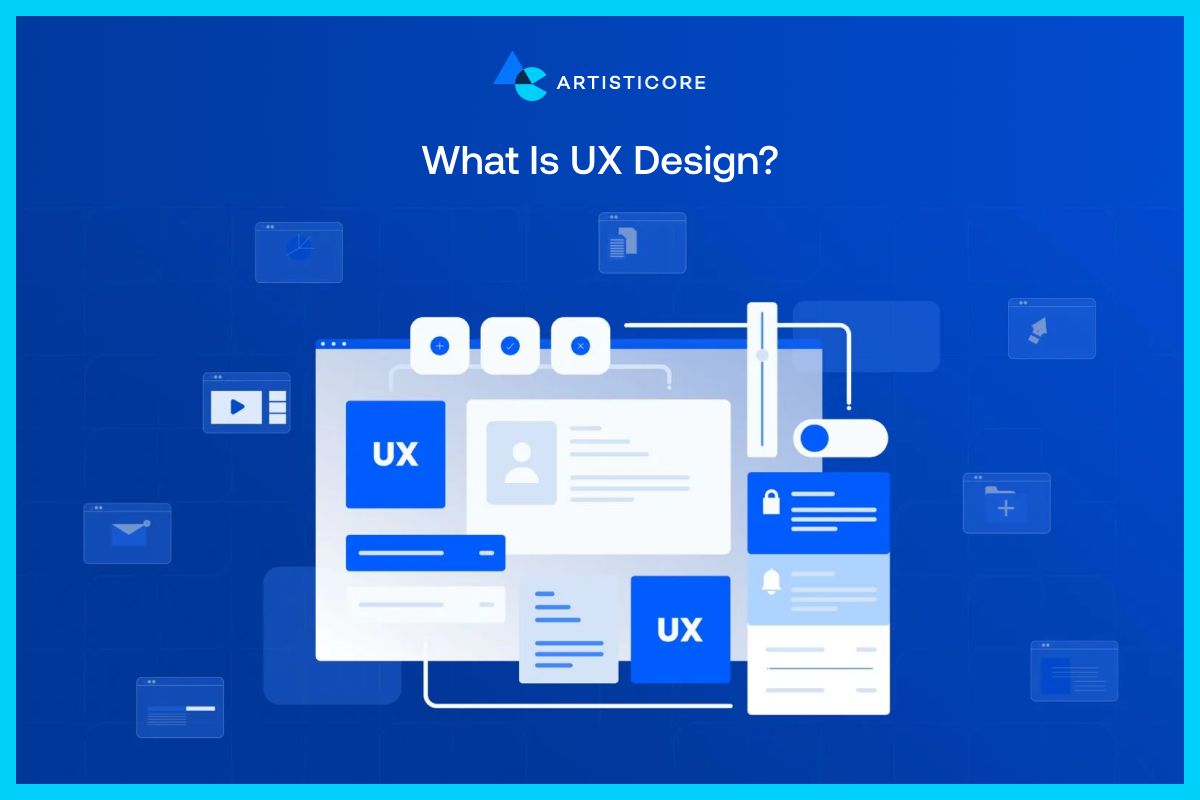
This is the bare and simple answer to the question what is UX vs UI. Well, UI is the product appearance; UX is the product functionality.
UI is concerned with the aesthetics, the visual elements that lead and please the users. UX is concerned with interaction design, ensuring that each experience is good and purposeful.
Suppose you launch a food delivery app. The vivid colors, logo design, icons and clear design? That’s UI. The ease of placing an order in a few seconds and monitoring it? That’s UX.
Without UI, UX feels dull. UI is confusing without UX. Great digital products find the middle ground between them which means a smooth interface and a smooth experience.
How UI and UX Work Together

See it this way, UI and UX are two sides of a coin. Both the sides matter. Having a good interface has no use if the experience behind the interface is not good. Similarly, even the most seamless user experience can be annoying when the graphics are not attractive.
For example, if you’re opening a travel booking app. The UI will greet users with relaxing colors and clean icons. Whereas, the UX will help users locate, book, and pay for the flight in few simple taps. Both, the UI designer vs UX designer aim is to make the use of technology effortless.
The most successful digital products always have a combination of the two. UI makes the product attracting to the user and UX makes them want to visit again. When they work together, they transform design into emotion and usability into loyalty.
UI vs UX With Real World Examples
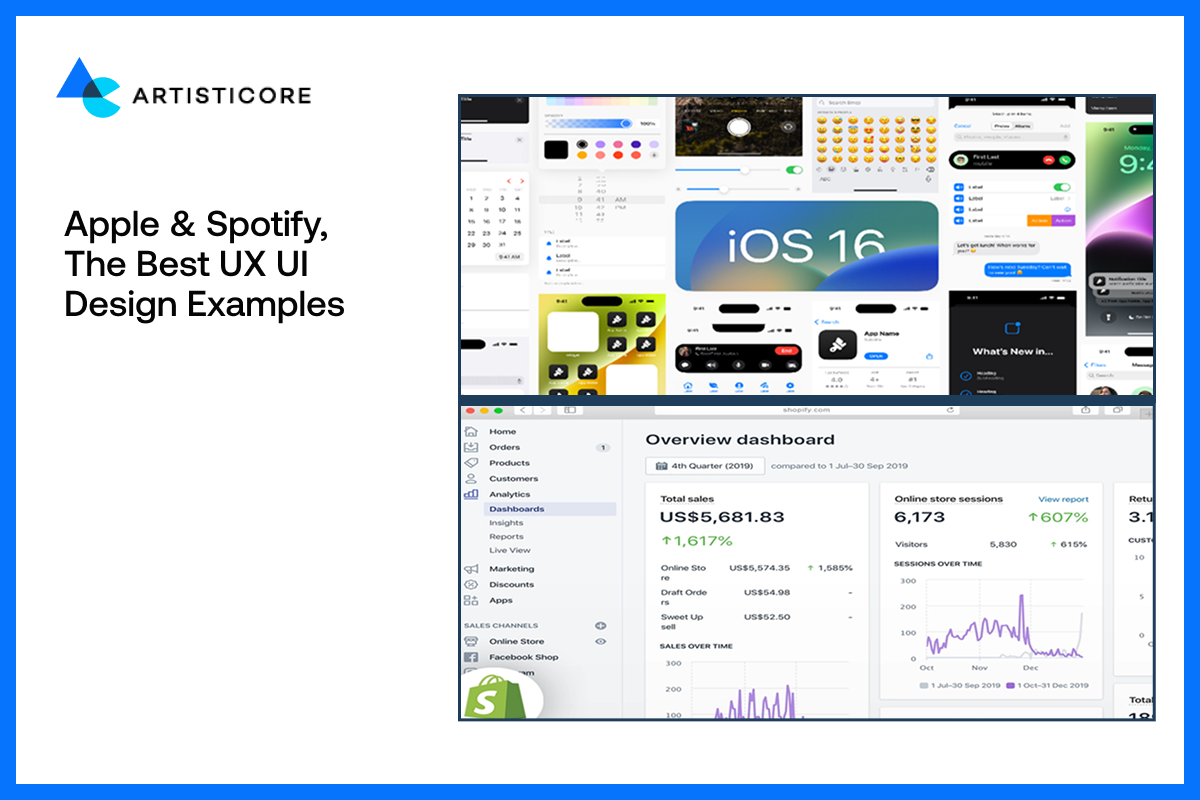
To have a better view of what is the difference between UI and UX, we shall examine those examples in our daily lives.
One example is Apple, which nails both. The UI is minimalist with smooth gradients, simple icons, and clean designs. The UX? Smooth interactions, and quick responses. It is intuitive since all visual decisions are in line with user behavior.
Another best example is Spotify. The UI design is energetic with colors and movement, whereas the UX design allows you to find out the songs you did not know you wanted.
The following examples demonstrate that the UX and UI difference is not a competition but an agreement. One satisfies the eyes, the other leads the route – and both of them determine the content of the users.
What Does a UI Designer Do?
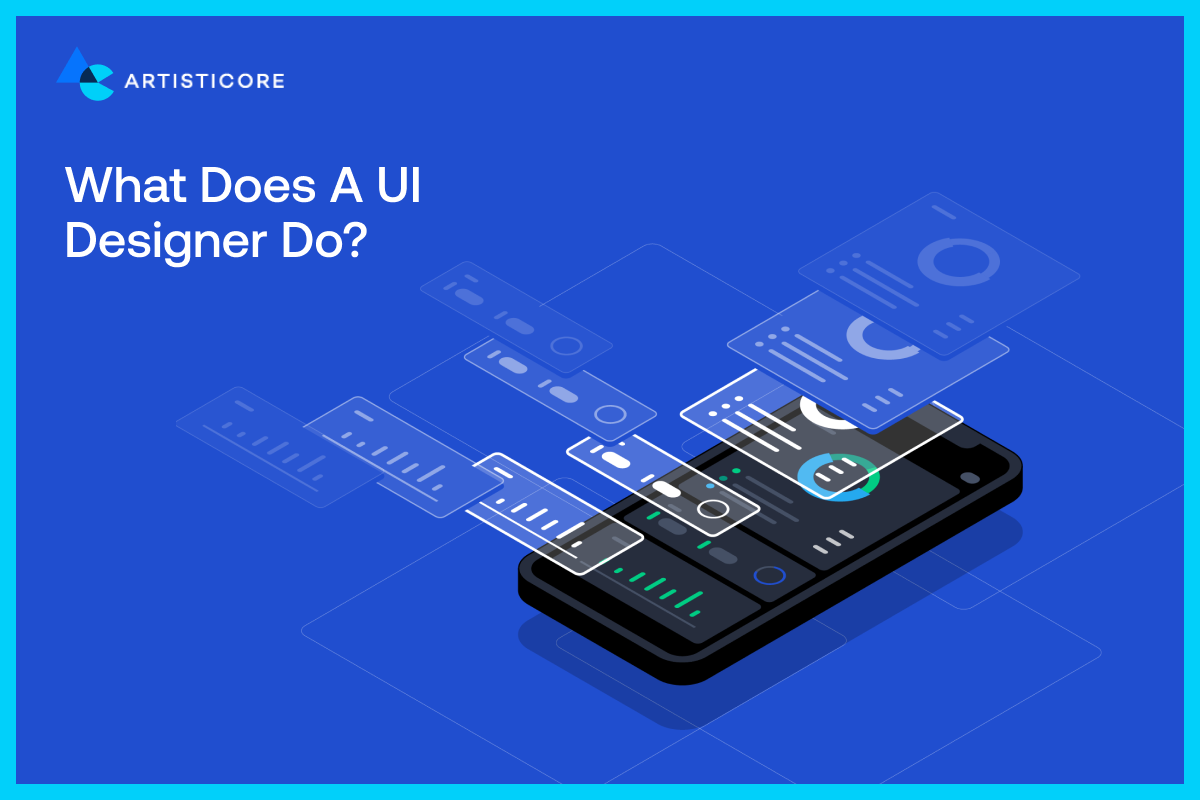
A UI designer is interested in the appearance and feel of a product. They bring wireframes to life by using icons, buttons, color patterns and typography that make the digital spaces real. Their work is to ensure that all the details are visually consistent and easy to interact with.
In the debate about the UI design vs UX design, remember both are important. The debate is not about which one is better but about how both can’t function without each other. UI designers deal with the appearance, UX designers with the logic and flow. However, both functions also require a healthy portion of creativity and empathy.
A UI designer also takes care of brand identity. They make interfaces that truly represent the company. To do so, the balance between creativity and clarity is required so that all designs decisions have a purpose.
As a user walking through the design of any app or website, you would want the right direction which leads to pleasant sight. So, in this scenario, UX is direction and UI is that pleasant sight.
What Does a UX Designer Do?
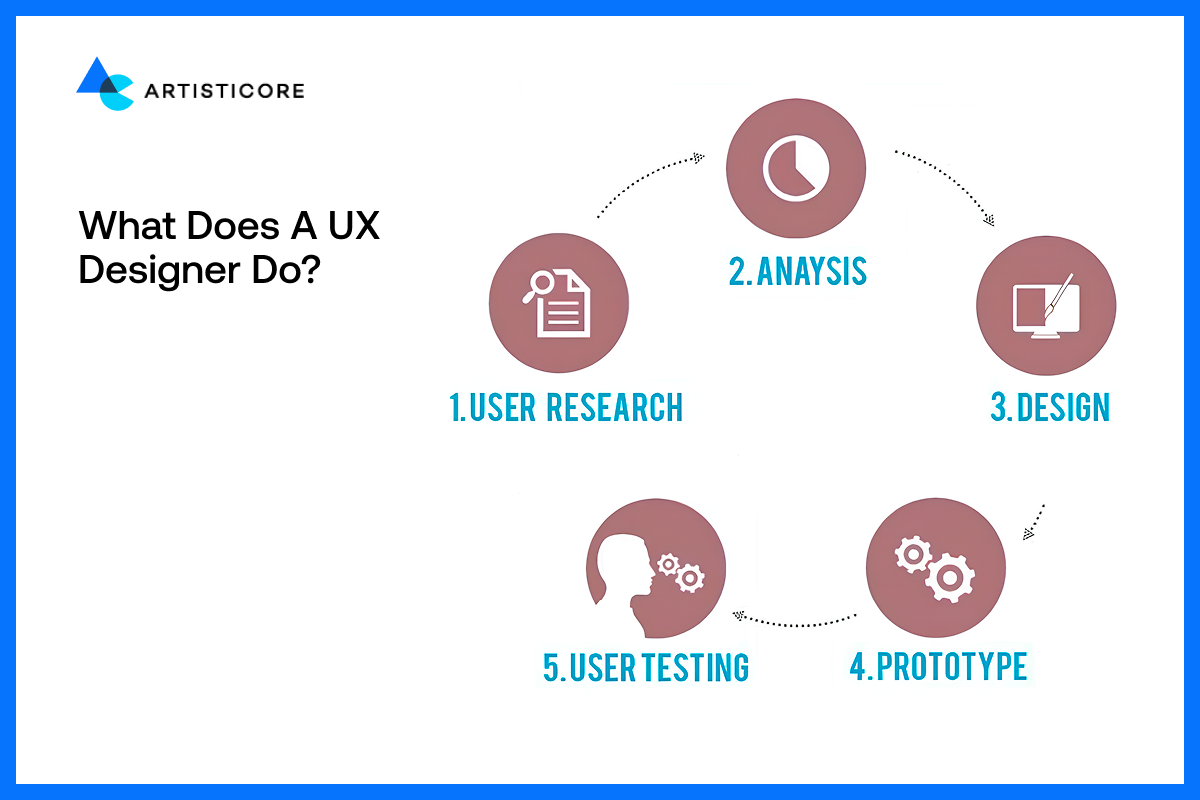
The UX designer would simply be the brain of the digital product. Unlike the UI designers, who are interested in graphics, UX de
signers explore the depths of user behavior. They deal with user experience design. For this, they go deep into research, testing, and then refining the site or an app so that the users can easily navigate through it.
One good scenario would be you browsing a shopping app. UX designer makes the checkout easy, and increase the loading speed of the pages. They want to eliminate frustration and ensure that interactions become painless.
In UI vs UX design therefore, UX provides a platform to satisfaction; it makes sure users will not only get what they want, but that it will be fun to do so.
Wondering how skilled UX designers think? At Artisticore, they encounter user problems and transform into comfortable and delightful experiences.
UI vs UX Career Paths, What Fits You?
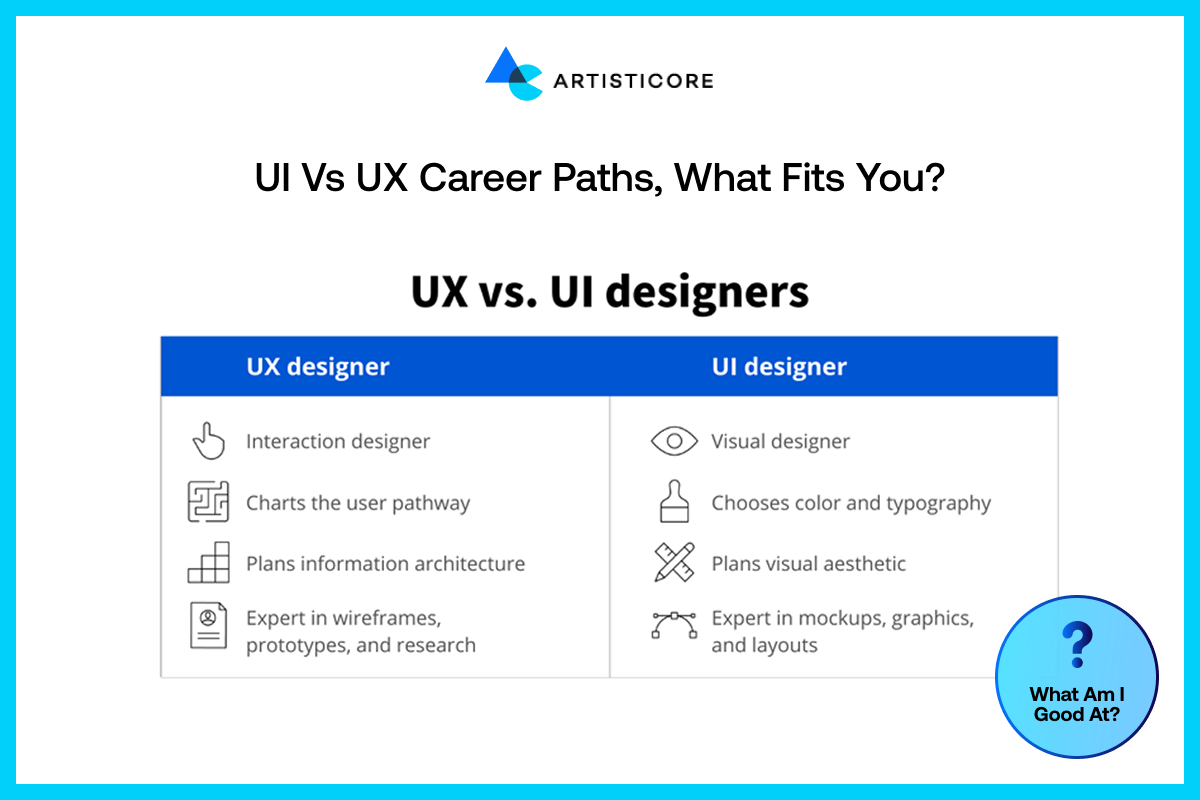
If you are good with color psychology, typography, layout and visuals, choose UI designing. As a UI designer, you work on both designs and storytelling. Creating a visual that tells a story is important because it adds personality to digital products. For this, you will need to spend time choosing the right color scheme, icons and illustrations, and designing layouts. There are the design elements which will depict your brand identity.
However, when you are interested in human behavior and data-driven information, UX design can be the right field. The UX designers examine the way users think, move, and feel during every interaction and construct the systems that would make sense to them.
The thing is that there is usually a thin line between UX designer UI designer. A lot of professionals become product designers, learning both sides, creativity and functionality. You can begin with UI or UX, but you will be a better, more well-rounded designer by learning both.
The excellent UX is not merely about graphics or navigation, it is about trust. Actually, 81% of users report that they trust companies that safeguard their information and privacy.
The Myths of UI vs UX Design

It is still believed by a lot of people that UI and UX design are synonymous with each other, yet, this is not true. UI refers to how a product looks whereas UX refers to how a product is used. A product may be beautiful (great UI) but may be annoying to work with (poor UX).
The other myth is that UX is over once it has been launched. As a matter of fact, UX is a continuous process. Designers receive feedback, experiment with new features and work on the experience.
Lastly, there are those who think that it is the designers who must worry about UI or UX. That’s not true either. The concept of UX vs UI design difference is equally valuable to developers, marketers, and even business strategists. It is important for everyone involved to understand that while creating digital products, both users and technology must align.
Stats Speaks it All!
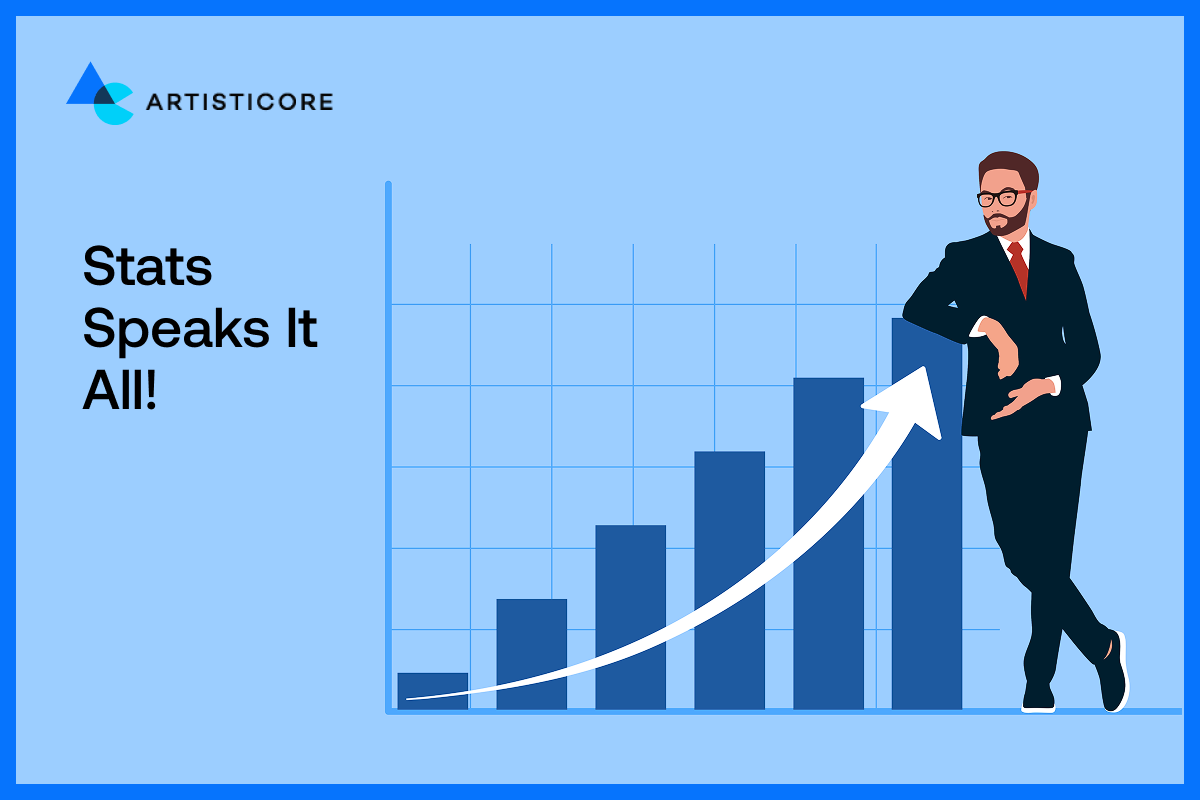
Before we get deeper, we will see what the numbers say. The interrelationship between UX (User Experience) and UI (User Interface) is not only a creative one, but it can be measured. Each click, scroll and visual decision influences the way users behave and feel. The following data reveals why taking the right design decisions can influence trust, retention, and revenue.
UI Impact: According to Hostinger, 94% of the first impressions on a website are related to design.
Credibility of UI: According to NIPA, 75% of the online users judge a brand’s credibility by their website design.
About UI Branding: According to PR Newswire, 50% of the users believe that the website design is vital to brand perception.
UI Speed Impact: It is stated in Springfield Business Journal, it is the first 0.05 seconds in which users form an opinion about your brand website.
UX insight: According to Think with Google, it is after the bad user experience due to which 88% of the users are less likely to return.
About UX relevance: As mentioned in one of the Uxeria’s blog, 70% of the online businesses fail due to poor usability.
UX business stat: According to Forbes, every $1 invest in UX provides with $100 return.
The UI & UX crossover: According to UXcam, 85% of the users mention that company website should work far better on mobile site than on desktop.
The Importance of UI and UX to All Businesses
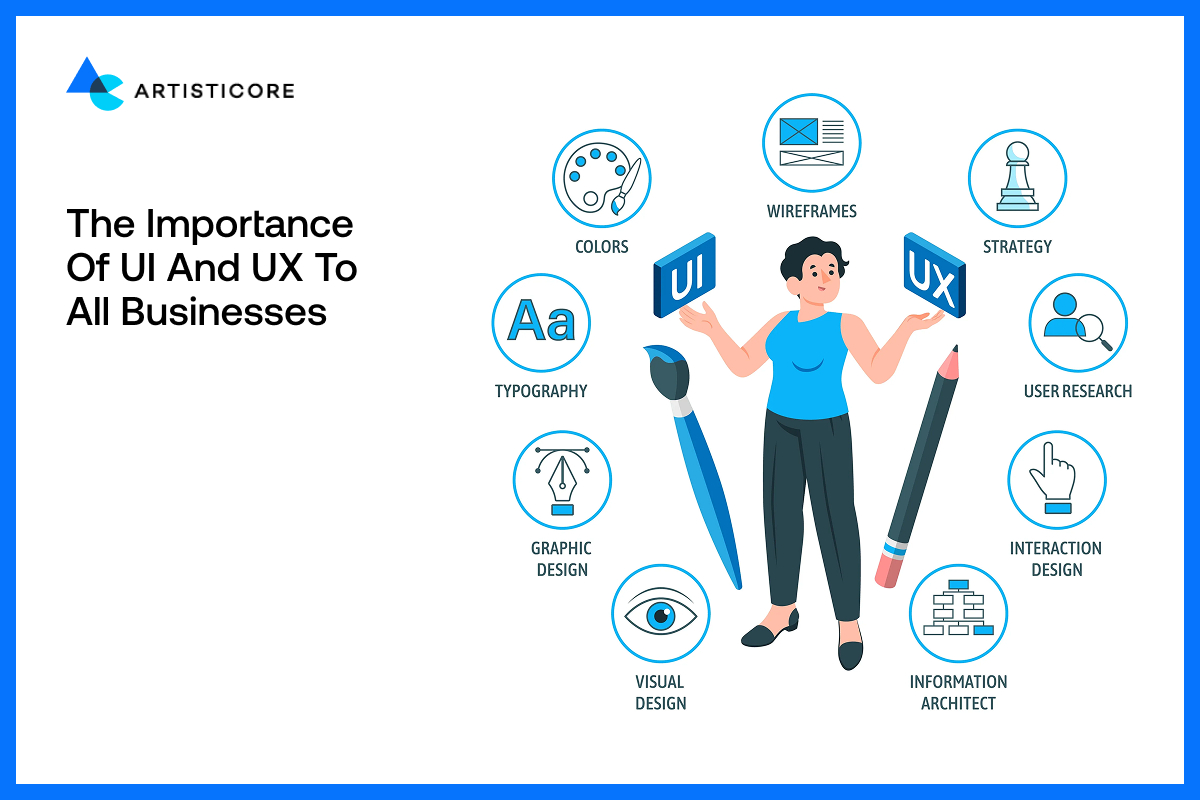
UI vs UX design is immensely important whether you manage an eCommerce store, SaaS platform, or personal brand. A user is immediately attracted by a clear and visually even UI. Yet, they come back because of UX.
Any confusing checkout or slow interface may lose users in a few seconds regardless of how good your product is. This is why the user interface design vs user experience design are inseparable components of success.
People have more faith in your brand when it appears great and feels great. This trust leads to sales, loyalty and growth in the long run.
Want to have best online presence? At Artisticore, we combine strategy and creativity to build UI and UX experiences that resonate.
The Influence of UI And UX on Brand Perception

The initial seconds spent on your site can determine how individuals perceive your brand. As Adobe states, a responsive design can improve the consistency across platforms, leading to increase in engagement.
An effective and well-built interface conveys confidence whereas an ineffective one sends visitors away. This is why those brands that invest in UX vs UI design have a stronger engagement and customer retention.
The best examples are Apple, Airbnb, and Spotify, whose UI and UX design establish emotional connections. As soon as you visit, you experience the feeling of comfort, trust, and ease.
The design of your brand is not a decoration; it is communication. It speaks volumes without saying it.
Tools Every UX or UI Designer Must Be Familiar with

All UI and UX designers use the appropriate tools to mold ideas into interactive designs.
Figma: Ideal in real time and prototyping.
Adobe XD: This is perfect to create and test user flows.
Sketch: UI designers love Sketch as a clean, scalable visual framework.
Miro and Maze: UX designers need Miro and Maze to perform user testing and journey mapping.
These sites make the transition between design and research possible, with designs appearing beautiful, and functioning perfectly.
Are you tired of itchy designs? The team of Artisticore employs the finest UI and UX tools to create smooth, customer-oriented experiences.
The Future of UI vs UX Design
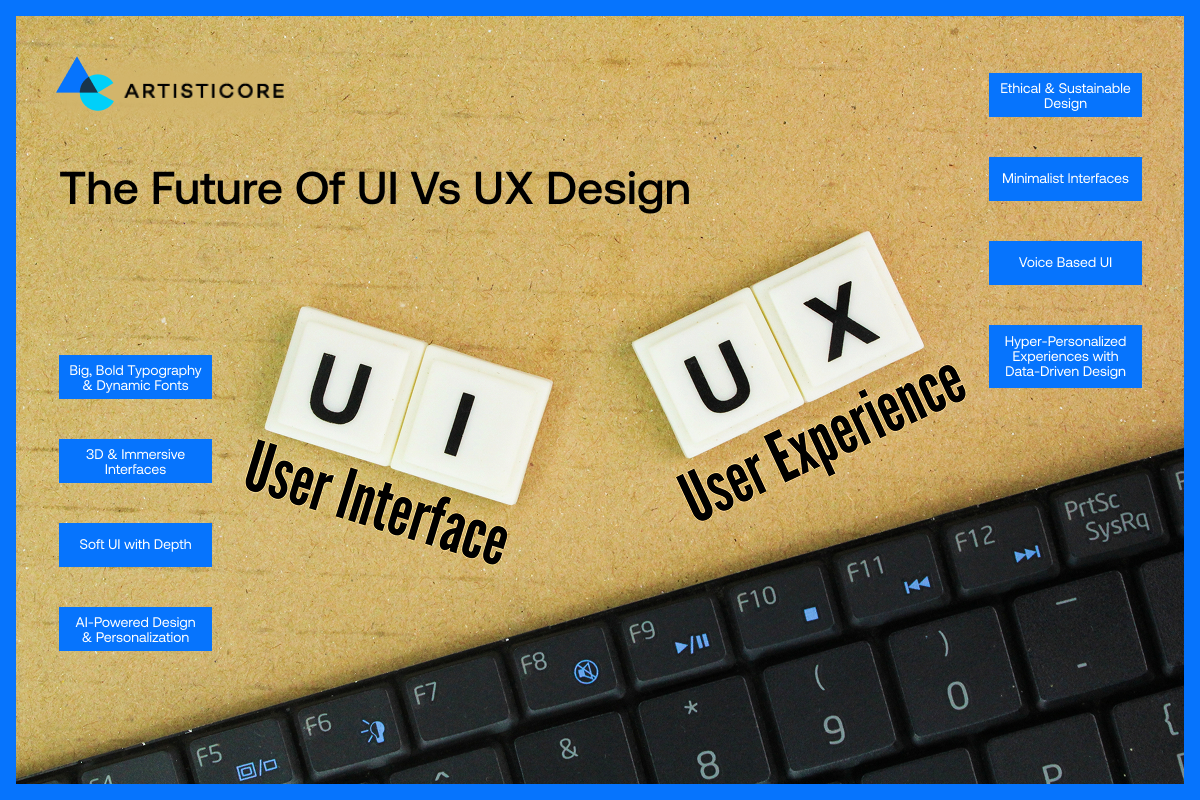
With the rise of technology, emotions in designs are in demand. Future of UI vs UX lies not so much in aestheticism as in emotion. Users desire simplicity, they want experiences that are personal, intuitive and inclusive.
Designers will use prediction tools that are AI-driven. They also need to know that the accessibility is now a non-negotiable factor. A beautiful design in 2025 is not only aesthetically appealing, but right at all places for all of us.
The distinction between UX and UI design will be blurry. It won’t be easy to grasp the different. So, now the goal is to simply work on creating one unified visual in which all the pixels and pathways all serve the same purpose, which is to please the user.
Simply put, the future of UX is going to be interactive. Design is turning smarter and more human, whether it is chatbots or visual search. The visual search will go past $32 billion by 2028, confirming that the landscape of UX is changing at a rapid pace.
Key Takeaways
| Aspect | UI Design | UX Design | Real-world Example |
| Focus | Visuals such as colors, buttons, layout, and typography | Easy navigation, flow, and usability | Netflix: UI refers to Red/black tiles and UX refers to smooth recommendations |
| Goal | Make the product look consistent as well as visually appealing | Make the product intuitive, easy, and enjoyable | Amazon: UI refers to clean product pages and UX refers to seamless checkout |
| Impact | Amazing first impression, authentic brand identity and aesthetics | Engagement, retention, and conversion | Spotify: UI refers to attractive album cards and UX refers to easy playlist creation |
| Overlap | Often collaborates with UX for consistency | Often guides UI choices based on user needs | Food Delivery Apps: UI refers to clear icons and UX refers to quick ordering flow |
Final Thoughts
Finally, UI and UX are not only professional terms but the space between ideas and human emotion. UI attracts users, UX retains them. Designs are no longer about pixels or pages; they are about target audience now.
Every design element, every scroll, each tap, each click is important. The designs must tell the story that connect and build trust. Remember, the most effective designs will never yell, but lead.
FAQs
UI is the abbreviation of User Interface and UX is the User Experience. Collectively, UI and UX meaning to determine the appearance and experience of a digital product. Where UI is all about what you see, UX makes each click or scroll a pleasing experience
Not necessarily, they are just different. UI design revolves around creativity and visual elements whereas UX design requires research, rational thinking and problem solving. Others find UI simpler since it is more artistic; others like UX due to its analytical aspect. When you like to mix strategy with creativity, then learning the two is the greatest step to take.
Both play vital roles. A UX designer ensures product is easy to use and logical whereas a UI designer ensures it is attractive. It takes more than just a functional and beautiful experience to create a successful brand.
A well-designed UI and UX design identify your brand immediately. Your visual identity is shown in the colors, typography, and layout (UI), and the emotional trust is created through a smooth, pleasant navigation (UX). Once your users are confident and comfortable on your site, they begin to associate such a feeling with your brand. That is why UX design vs UI design is not only about the appearance; it is about the creation of the same brand experience to be remembered.
That is a solid yes because effective UX design eliminates friction and naturally leads the user to take action. Whereas UI makes each button, form, and visual understandable and friendly. Research indicates that well designed UX can boost conversions by up to 200%, so, the secret is balance. once the meaning of UI vs UX are matched with the needs of the users; your audience does not come; they interact, believe, and transform.
UI and UX design of your brand directly interact with the user. A solid UI creates immediate trust due to the uniform visuals, whereas a well-developed UX helps the visitor spend more time on the site. Actually, companies investing in UX design enjoy increased conversion rates and reduced bouncing rates. When consumers feel good about the experience, they want to share, subscribe or purchase. This leads to increase in your overall marketing activity. This is why UX design vs UI design is not an option anymore, but a growth strategy among marketers.
